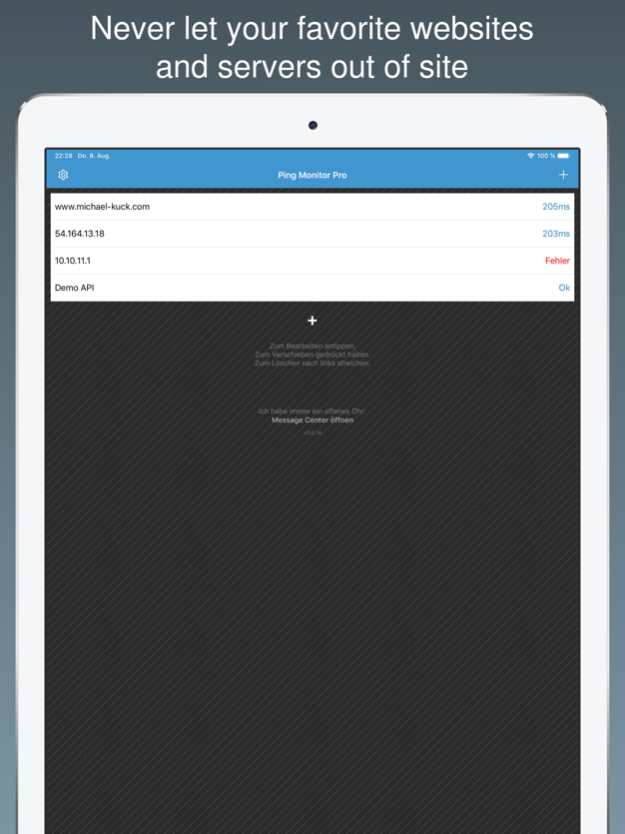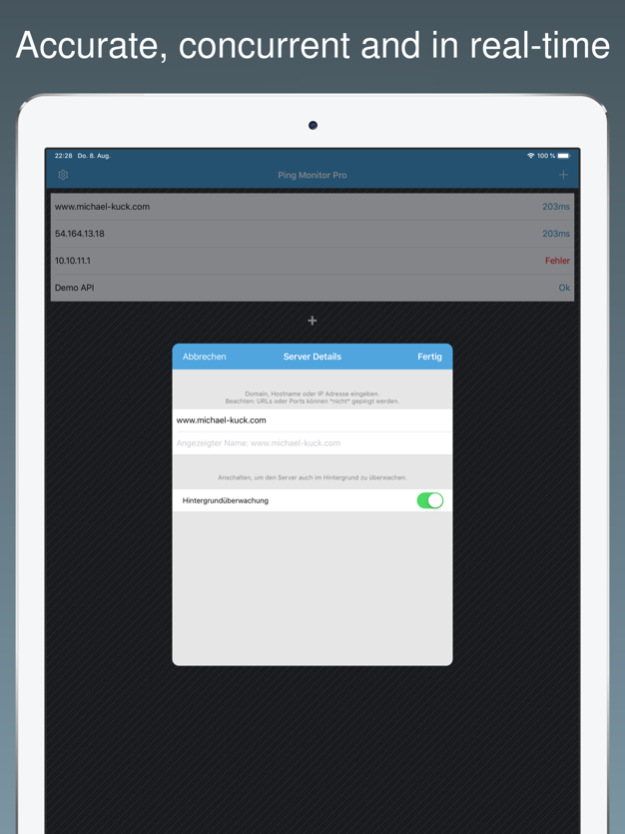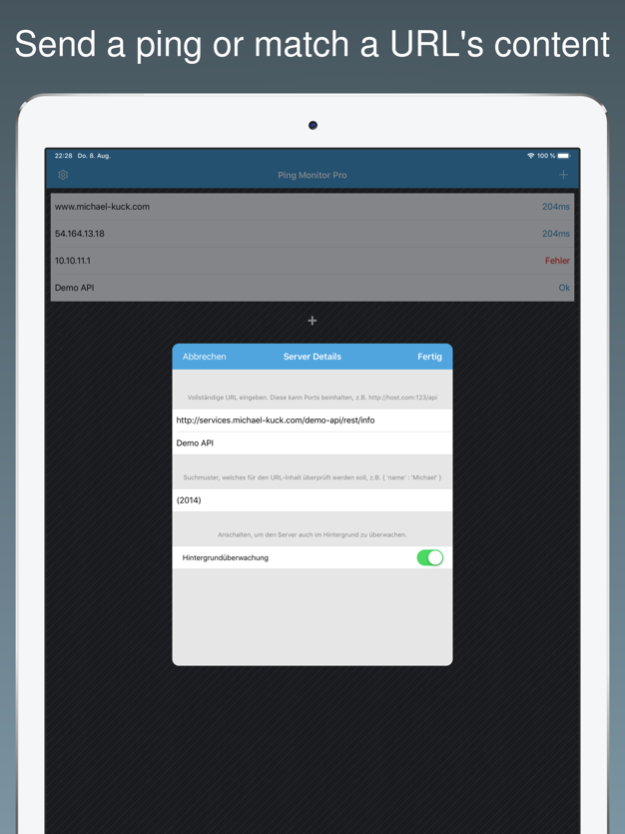Ping Monitor - Server Status 2.1.1
Free Version
Publisher Description
Monitor the performance of your website, web service, your personal server farm or your home network. Or all at the same time. You never have to refresh, as you always get the most up-to-date and accurate information in real-time. Ping Monitor will even keep watching your servers while in background.
______◢◤ FEATURES ◥◣______
▪ Monitor Pings & URLs
Monitor response time of servers or make sure URLs return the expected content. [1]
▪ Easy to use
Ping Monitor is absolutely straightforward and self-explanatory. No fiddling around with complicated settings or accounts.
▪ Extremely accurate
Ping Monitor uses a special monitoring engine with intelligent ping queueing so that you get the most accurate results.
▪ Real-time & concurrent
Why should you bother with a refresh button? Just watch all your servers in real-time.
▪ Background Monitoring (Pro only)
Using Background Fetch you can keep an eye on your servers even while you are not using your mobile device. [2]
▪ HTTP/HTTPS content matching (Pro Only)
You can not only check availability of URLs but also match specific content patterns. This is especially useful for web services, for example you could make sure your REST API returns this json string: " { 'name' : 'Michael Kuck' } "
▪ iCloud Syncing
All servers are automatically saved across sessions and synced to all devices via iCloud. So they are always just one tap away.
I would love to hear from you, so please let me know if you have any questions or feedback.
__________________________
[1] Upgrade to Ping Monitor Pro to monitor more than 3 servers at the same time and to enable background & URL monitoring
[2] When exactly and how often Background Fetches are executed is solely decided by iOS.
Also please note: The free version may display ads. Those will be removed when upgrading to the Pro Version via In-App Purchase.
The background pattern was provided by subtlepatterns.com.
Sep 7, 2021
Version 2.1.1
A few small under-the-hood improvements.
About Ping Monitor - Server Status
Ping Monitor - Server Status is a free app for iOS published in the System Maintenance list of apps, part of System Utilities.
The company that develops Ping Monitor - Server Status is Michael Kuck. The latest version released by its developer is 2.1.1.
To install Ping Monitor - Server Status on your iOS device, just click the green Continue To App button above to start the installation process. The app is listed on our website since 2021-09-07 and was downloaded 31 times. We have already checked if the download link is safe, however for your own protection we recommend that you scan the downloaded app with your antivirus. Your antivirus may detect the Ping Monitor - Server Status as malware if the download link is broken.
How to install Ping Monitor - Server Status on your iOS device:
- Click on the Continue To App button on our website. This will redirect you to the App Store.
- Once the Ping Monitor - Server Status is shown in the iTunes listing of your iOS device, you can start its download and installation. Tap on the GET button to the right of the app to start downloading it.
- If you are not logged-in the iOS appstore app, you'll be prompted for your your Apple ID and/or password.
- After Ping Monitor - Server Status is downloaded, you'll see an INSTALL button to the right. Tap on it to start the actual installation of the iOS app.
- Once installation is finished you can tap on the OPEN button to start it. Its icon will also be added to your device home screen.